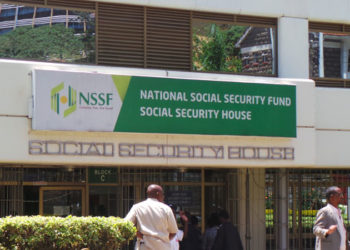Safaricom has introduced M-PESA Ratiba, a feature that allows users to set up standing orders directly from their M-PESA wallets, streamlining the payment process for recurring transactions and utility bills.
This new service aims to enhance the convenience of mobile money management while expanding opportunities in subscription services across various sectors, including media and entertainment.
The M-PESA Ratiba feature empowers users to automatically transfer funds on a daily, weekly, monthly, or yearly basis, catering to a wide range of payment needs, from family support to regular utility bills. Safaricom assures customers that there are no penalties for cancelled or failed standing order transfers due to insufficient balance, making it a hassle-free option for managing finances.
“Safaricom continues to transform lives through the delivery of differentiated and personalized digital financial services and experiences to our customers,” said Peter Ndegwa, CEO of Safaricom. “M-PESA Ratiba will allow customers worry-free digital payments of bills and transactions. We continue to innovate on the M-PESA platform to give our customers more visibility, control, and security around their financial wellness.”
The introduction of M-PESA Ratiba marks a significant milestone in advancing financial inclusion in Kenya, particularly for the underbanked population. By facilitating automated payments, Safaricom aims to drive progress toward a cash-lite economy, enhancing customer experience across various sectors.
In addition to simplifying payments for rent, school fees, and insurance, M-PESA Ratiba opens new possibilities for subscription services in industries such as software, health and wellness, education, and e-commerce. With this feature, customers can easily manage regular payments for newspapers, utilities, and other essential services, enhancing their overall financial management.
M-PESA Ratiba is now available via the M-PESA App’s Financial Services tab and can also be accessed through USSD by dialing *334# and selecting option 9. To begin using the service, customers must review and accept the terms and conditions and opt in using their M-PESA PIN.